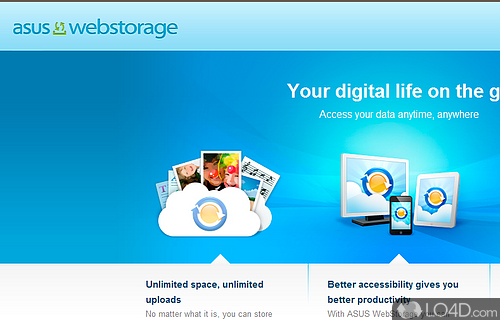
Backup utility directly from ASUS that can backup files to the cloud and restore them with a set of easy setup options.
ASUS WebStorage is a tool that is indispensable for anyone who wants to access their online storage account from their computer. This application is designed to enable you to backup and synchronize your important files and folders with just a few clicks, providing an easy-to-use and reliable cloud backup method to protect your data from hardware failures and other issues.
When you install ASUS WebStorage, you get an application that runs in the background, automatically updating the content of your folders as you add, edit, or remove files. This ensures that your files are always up to date and synced with the latest changes.
The program is also equipped with some handy features that make backing up and syncing your files a breeze. For instance, you can easily upload files to your personal folder by simply dragging and dropping them. You can also back up specific items or folders by creating a scheduled operation, which comes in handy when you need to upload large folders that would otherwise use a lot of the available bandwidth.
What's more, ASUS WebStorage has a user-friendly interface that allows you to perform a variety of tasks with ease. You can select the operation you want to perform from the main window, and most actions have a wizard that guides you through the required steps and provides you with useful tips. The context menu options also enable you to quickly backup a file.
Additionally, the application comes with some extra tools that allow you to schedule personal or work-related events in a calendar, as well as synchronize your browser bookmarks for Firefox, Chrome, or Internet Explorer. You can easily check the status of the operation in the main window or by using the tray icon.
To sum it up, if you are in need of a tool that allows you to send files to your ASUS WebStorage account with minimum effort, this application is a must-have. It is user-friendly and packed with useful features that make cloud backup and synchronization a breeze.
Features of ASUS WebStorage
- Backup: Automatic, scheduled and continuous data backup.
- Cloud Storage: Syncs, shares and stores documents, photos, music and videos.
- Collaboration: Real-time collaboration and comments for files.
- File Management: Organize and manage files with ease.
- File Restore: Recover deleted files from the Trash folder.
- File Sharing: Share files and folders with friends and colleagues.
- File Syncing: Automatically sync files between devices.
- File Versioning: Keep multiple versions of files for easy access.
- Mobile Access: Sync, share and access files on the go.
- Notifications: Receive notifications when files are downloaded, shared, or deleted.
- Personalized Folders: Create personalized folders and share them with others.
- Security: AES 256-bit encryption and two-step verification.
- Video Streaming: Stream videos directly from WebStorage.
- Web Interface: Convenient web access for all your devices.
Compatibility and License
ASUS WebStorage is provided under a freeware license on Windows from cloud storage software with no restrictions on usage. Download and installation of this PC software is free and 2.7.9.763 is the latest version last time we checked.
Filed under:


